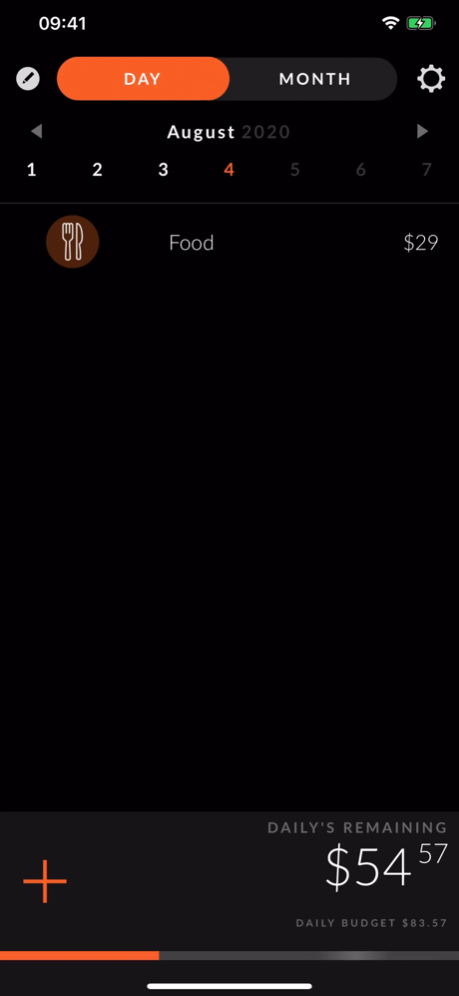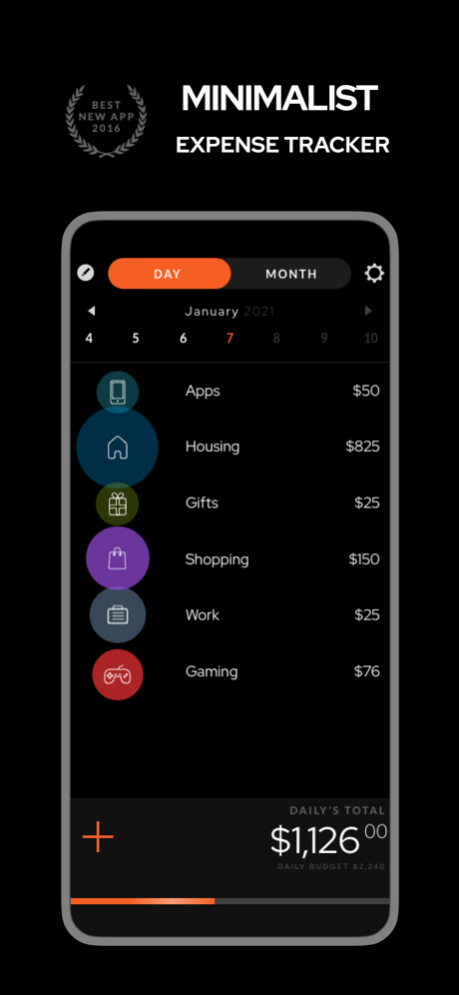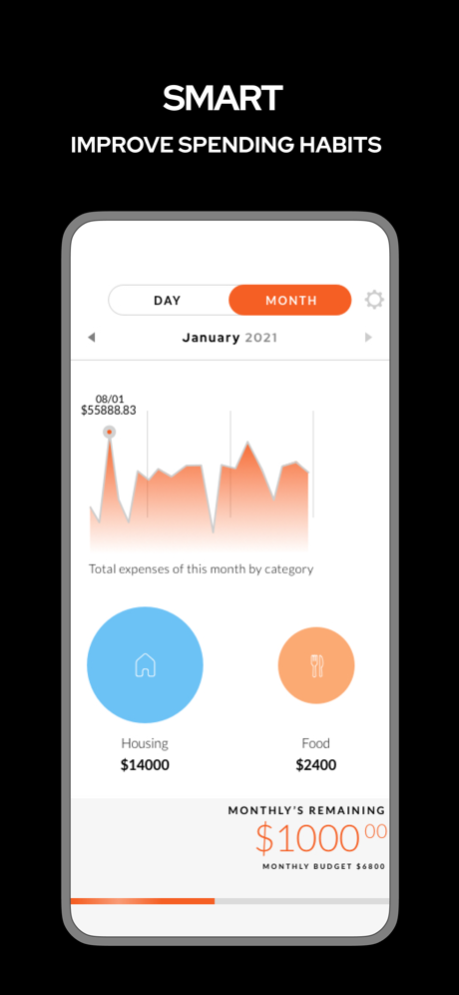Spentable 2.8
Continue to app
Paid Version
Publisher Description
Featured as Best Finance / Productivity / Lifestyle App
Spentable Features:
- A super easy to use tracking experience: choose a category and input the amount.
- A monthly expense chart gives you a glimpse of your monthly spending habits.
- Dozens of predefined categories OR create your own categories with Emoji Icons!
- Adjust the order of the categories in a way that suits your needs.
- Support us and get the following features as well!
- The Apple Watch OS App.
- The Notification Center Widget.
- Keep track of unlimited expense data.
- Great future updates!
---
"Once upon a time, there was a kid named Steven. Steven graduated from a local university, and applied for a local job. He worked really hard at his job, and made an honest living.
However, Steven didn’t know how to manage his spending. Every month he would spend and spend and eventually his income would run out, without saving a dime.
“I want to save more money!” He thought to himself. So he set out to turn his financial life around.
To his luck, he found an app called Spentable. An app that allowed him to use the notification center to quickly add expenses to a predefined category. No typing, just choose a category, input a number, and press enter, all from the notification center.
Steven soon saved up enough money to get himself an Apple Watch, which he used to enter his expenses through the Apple Watch Spentable app. He simply lifted his wrist, and in one single tap, he was in. His phone never left his pocket.
Steven went on to get a car, buy a house and marry the guy of his dreams, all thanks to Spentable.
Get Spentable. Get the love of your life.
Aug 10, 2021
Version 2.8
Bug fixes
Better data syncing between the app on the Apple Watch and the iPhone
About Spentable
Spentable is a paid app for iOS published in the Accounting & Finance list of apps, part of Business.
The company that develops Spentable is Oursky Ltd. The latest version released by its developer is 2.8.
To install Spentable on your iOS device, just click the green Continue To App button above to start the installation process. The app is listed on our website since 2021-08-10 and was downloaded 3 times. We have already checked if the download link is safe, however for your own protection we recommend that you scan the downloaded app with your antivirus. Your antivirus may detect the Spentable as malware if the download link is broken.
How to install Spentable on your iOS device:
- Click on the Continue To App button on our website. This will redirect you to the App Store.
- Once the Spentable is shown in the iTunes listing of your iOS device, you can start its download and installation. Tap on the GET button to the right of the app to start downloading it.
- If you are not logged-in the iOS appstore app, you'll be prompted for your your Apple ID and/or password.
- After Spentable is downloaded, you'll see an INSTALL button to the right. Tap on it to start the actual installation of the iOS app.
- Once installation is finished you can tap on the OPEN button to start it. Its icon will also be added to your device home screen.